MHS Back to School Kit
Welcome to McLean High School! Below you will find all the necessary paperwork and information to start the school year.
Schedules will be able to be viewed on August 15 at 6:00am through ParentVue/StudentVue.
Dr. Reilly's Welcome Letter
Dear Parent/Guardian:
Welcome to the 2024-2025 school year! We’re excited to start another year of learning and growth with your child. Our teachers will collaborate closely to create the best learning environment possible. We believe that working together, we can help your child succeed. We have created a Back to School Page to streamline all of the Back to School information you need. On this page you will find the following information: required forms, opt-out forms, orientation information, Back to School Night information, parking, how to obtain your bus schedule, schedule release information, Clinic information, how to drop off medication, Student/ParentVue access, and much more. To find it in the future, go to McLean’s homepage, click on “Full Menu,” click on “Resources,” click on “MHS Back to School Kit.” We hope you find this page useful. Please take time to read all of the information in this letter as well as visit our Back to School Page.
Do not hesitate to contact your counselor or administrator if you need any assistance. We can’t wait for the first day of school on August 19!
Regards,
Ellen T. Reilly, Ed.D.
McLean High School, Principal
Schedules
Schedules will be available for viewing on August 15 at 6:00 a.m. through ParentVue and StudentVue.
School Calendar
Here is a link to the FCPS school calendar which lists all school holidays. We begin school on August 19.
Here are other upcoming dates to start the school year:
August 27 - Back to School Night - 5:30-8:30 p.m.
August 27 - Senior Parent Meeting - 5:30-6:30 p.m. (auditorium)
August 29 - Celebrate McLean (4:00-6:30)/First home football game (7:00)
August 30-September 2 - Labor Day - no school
September 3 - SIS StudentVue/ParentVue gradebook is visible to parents/students
Below you will find information in the following sections:
- Back to School Meetings/Orientations
- Academic Information
- Technology
- School Operations
- Back to School Forms
- School Communication
Back to School Meetings/Orientations
Freshman/Transfer Student Orientation Thursday, August 15 - 9:00 a.m. - 12:00 p.m.
Our annual freshman/transfer student orientation will be held on Thursday, August 15 from 9:00 a.m. - 12:00 p.m. Transportation will be provided for all students with stops at Longfellow Middle School and base elementary schools. Students will hear from administrators, counselors, and upperclassmen leadership students. We are looking forward to welcoming our Class of 2028 and our transfer students to the McLean community! Please see the McLean website - Announcements for more information
Freshman and New Parent Information Night - Thursday, August 15 - 6:00-7:00 p.m. - Auditorium
We will hold an information night for freshman parents and new parents to McLean. We will review topics such as our bell schedule, communications, extra-curricular activities, high school credits, and much more.
Back to School Night
This school year we will hold a traditional Back to School Night. It will be held on August 27 from 5:30-8:30. From 5:30 - 6:30, you may buy McLean gear, buy Booster PTSA passes, sign-up to become a member of the PTSA, learn about Family Life Education (FLE) in grades 9-12, and meet our different school support personnel - our Librarian, Technology Specialist, and our Assessment Coach. We will send out detailed information as the date draws closer.
Senior Parent Meeting
Parents of Seniors! Please join us at our annual Senior Parent Night from 5:30-6:30 p.m. on August 27 in the Auditorium. At this meeting, we will share upcoming events and information to be aware of related to post-secondary planning, with an emphasis on how best to support your student as they engage in the college application process.
Celebrate McLean - August 29 - 4:00-6:30 p.m.
Come to Celebrate McLean on Friday, August 29. We will have club information, games, and food. All community members are welcome. Our football game will start at 7:00pm against Meridian.
Academic Information
New Assistant Principal
Please welcome our new assistant principal, Ms. Ashley Lowry. Many may recognize her name because she started at McLean as a Special Education History teacher and presently serves as our School Based Technology Specialist (SBTS). Prior to that, Ms. Lowry worked at private schools as a teacher and a Dean of Academics. We are excited to have Ms. Lowry as our assistant principal due to her instructional knowledge, experience with technology, and her belief in our students and community. Ms. Lowry is replacing Ms. Charles-Williams who took a new job with Prince William County Public Schools to be closer to home.
Ms. Lowry will be working with students whose last names are from A-Fa.
School Counselor Assignments
Our team of professional school counselors will be working with your students throughout the year in the areas of academics, college and career, and social-emotional support. Our team also consists of a College and Career Specialist, who can support students with postsecondary planning. Counselor caseloads are by student last name as listed in SIS.
Amber Simpkins | A-Beh + ESOL 1 & 2 | |
Jenny Fernandez | Bek-Cre | |
Kathleen Otal | Cri-Gor | |
Sammie Cooper | Got-Kah | |
Maddie Murphy-Neilson | Kai-Luc | |
Tara Lodwig | Lud-Oc | |
John Allman | Oh-San | |
Patty McNeill | Sar-Tk | |
Lisa Handy | To-Z | |
Mary Barnes | College & Career Specialist |
Schedule Change Policy
To support students in settling into a consistent class schedule, a team of interdisciplinary staff and faculty have reviewed our schedule change policy. Please note the following in regards to schedule changes for the 2024-2025 school year:
- August 19 & August 20: No schedule changes will be made to ensure accurate reporting of attendance.
- August 29: Additions to AP classes cannot be made after this date.
- August 21 – September 6: Any change allowed, pending space availability in classes (with the exception of no AP classes after August 29). Elective changes must be completed within this window.
- September 9: Schedule change request forms begin with review by committee for class level changes. The request requires student, parent, teacher, and counselor feedback. A conference on some level with student, parent, teacher, counselor, and/or AP may be required if further discussion of the change is needed. If approved, change will only be made on a space available basis.
- February 12: No schedule changes for the remainder of the school year.
Academic Support
Saturday Support - Starting September 7th, we're launching Saturday Support sessions to provide extra help in core subjects like Math, Science, English, and Social Studies. These optional sessions will offer focused learning and a chance for your child to connect with peers in a collaborative environment. We believe they'll be a valuable supplement to your child's education and help them excel academically.
Location: McLean High School Library
Time: 9:00 a.m. -11:00 a.m.
Dates:
September 7, 14, 21, 28
October 19, 26
November 9, 16, 23
December 7, 14
January 11, 25
February 1, 8, 22
March 1, 8, 15, 22, 29
April 5, 26
May 3, 10, 17, 31
Highlander Time - Highlander Time is a dedicated period for students to receive extra academic support from teachers, access resources like the library or counseling, and participate in engaging activities. This time allows students to catch up, get ahead, and work with teachers on content. We believe Highlander Time will enhance student success and well-being by providing targeted support and opportunities for growth.
Varsity Tutors - Varsity Tutors is now available for 24/7 online tutoring services to FCPS students at no cost to families. Online tutoring is available in English and Spanish. Visit our Varsity Tutors webpage. Families may also choose to access Schoolhouse, a free online, peer-to-peer tutoring service for students 13 years old and above. Schoolhouse was founded by Sal Khan of Khan Academy.
Recommended Readings for Parents and Students:
The McLean High School Administration will host book talks for parents and students that focus on learning and the brain. The goal of the book talks will be to provide strategies that both parents and students can use at home to support learning, growth, and independence. Our first Book Talk will be based on the book, Learn Like a Pro, by Barbara Oakley. We invite all parents to join us in reading this text. A community meeting to discuss the book for parents and students will be facilitated by the McLean High staff and administration on September 26, from 6-7 p.m..
We encourage our families to engage in reading that will complement the work that is happening in school and further support student learning. Please consider reading any of the texts below to learn more about strategies and tips for supporting student achievement.
Learn Like a Pro by Barbara Oakley
Neuroteach by Glenn Whitman and Ian Kelleher
Make It Stick: The Science of Successful Learning by Peter Brown, Henry Roediger, and Mark McDaniel
Artificial Intelligence
Artificial Intelligence (AI) is a type of technology that involves computer programming and data. There are many different types of AI tools. Some can use data to make predictions, decisions, and/or generate content. Teachers will specify when it is acceptable for students to use AI on any part of an assignment. Teachers will also review expectations for citing AI. They will also cover how students should show their work and explain their use of AI. Students should follow the Honor Code to maintain academic integrity. Students should be able to demonstrate an understanding of the work they submit. Students should not use AI on an assignment unless the teacher has given permission. AI tools can produce false information called “AI hallucinations.” Students should always check what AI creates. Students should make sure it matches the needs of the project and audience. Students remain responsible for the content they submit.
Before using AI tools on assignments, students should ask their teacher(s):
- if AI can be used on any part of an assignment,
- how it can be used,
- how to show their work, and
- how to cite or explain their use of AI.
In general, students should not enter any of the following information into AI Tools:
- personal information (name, date of birth, etc.);
- education records (grades, transcripts, etc.); and
- work that belongs to others.
You can search the FCPS Digital Ecosystem Library (DEL) using "AI" (in quotes). It will show you which AI tool features are approved for use on FCPS devices or networks. The DEL provides information on approved audiences for each tool. Student use of AI must comply with the Student Rights and Responsibilities (SR&R). This includes the Acceptable Use Policy in Appendix A of the SR&R.
Personal devices may enable access to AI tools not approved in the DEL.
- Teachers will not require the use of AI tools that are not approved in FCPS.
- Parents/Caregivers decide what access to AI tools is appropriate on personal devices.
- Parents and students should read the AI tool's terms of service and privacy policies. Find out what kind of information the AI tool can collect, use, and share and what age students must be to use the tool. Check who retains rights to the data entered, the ability to delete data, and the ability to opt out of data sharing. Be aware that some AI tools may keep the information students enter and use it without permission. Students might not keep all rights to their work.
- Students should be careful with any information they give an AI tool.
Parents can explore resources from CommonSense Media: Resources on AI and Parent Tips and FAQs.
Regardless of whether a student uses a personal device or an FCPS device, students must follow teachers' expectations, the Honor Code, and SR&R.
College Board Accommodations for Students with Disabilities and Multilingual Learner Supports
Because AP Exams, PSAT, and SAT School Day exams are operated by the College Board, students do not automatically receive IEP or 504 testing accommodations or supports. If you have a student with disabilities entering 10th, 11th, or 12th grade, or have a multilingual student entering 12th grade, please review the accommodations request process and/or EL support request process and return forms to McLean High School by Monday, August 5.
Technology Information
Laptop Distribution
Freshmen and new students to McLean who attend orientation will receive their Chromebook on August 15. If a student cannot attend orientation, computers will be distributed during the first week of school.
All sophomores, juniors, and seniors held on to their computer over the summer. Each student should bring their laptop on the first day of school fully charged and ready to go.
Every student must take a computer due to testing purposes. To take the PSAT/SAT, SOL, or AP test, each student must take the assessment on an FCPS device. As a result, we require each student to take an FCPS laptop even if a student decides to use their own personal device.
Schoology
Students will continue to use Schoology as our learning management system. Students will login using their student ID and FCPS network password. Parents who have a ParentVue account will have read-only access to view their child’s Schoology courses and will use their ParentVue username and password to login to Schoology. If you wish to access Schoology, but do not have a ParentVue account, please visit this site to register for a ParentVue account. View this video for an overview of how to navigate Schoology. Students will be able to access their courses via Schoology by the first day of school.
ParentVue
The SIS ParentVUE Account (Student Information System ParentVUE Account) is the FCPS secure solution for accessing information about your child's attendance, class performance, demographic data, and link to Schoology. It provides an additional conduit for communication with your child's school. Customized for Elementary, Middle, and High School students, your SIS ParentVUE Account login credentials can also be used to access Schoology.
School Operations
Changes for Students to Note
Bell Schedule
Last school year, we held discussions amongst teachers, students, and parents about our bell schedule. As a result of these discussions and data from attendance/behavior issues during last year’s Highlander Time, we have changed our bell schedule. Here is the new bell schedule. To some of you, this may look familiar, because it is the schedule we used prior to Covid. The main advantage of this bell schedule is the daily Highlander Time that lasts 31 minutes. This time will provide students a daily opportunity to catch up on work, study, or work with a teacher. We know not every student will be happy with the change, but through our discussions last school year we heard from many groups that a bell schedule change needed to occur.
Lunches
We are fortunate at McLean to have a student body who is respectful and the majority of our students throw away their trash from lunch. As a result, we do not require all students to sit inside the cafeteria during lunch. Here are the areas in which students may eat lunch:
Cafeteria, Door 9 Lobby, Lecture Hall, cafeteria hallway up to Door 12, Senior Courtyard, Library Courtyard, and Observation Courtyard.
Please remind students that our custodians work hard throughout the day and to maintain cleanliness. They should not have to pick up trash left behind by students. We appreciate the support in sharing this message with your student(s)!
Additionally, a reminder to all students - due to safety reasons, we do not allow any student to order lunch from a delivery service (Uber Eats, restaurant delivery services, etc). If a student is found meeting a driver on campus, the item will be confiscated and the student will be able to retrieve their order at the end of the day from the main office. An assistant principal will also call home to share the information with a parent. We appreciate your support as we ensure the safety of every student.
Attendance
FCPS is updating the attendance reporting process beginning at the start of the 2024-25 school year. Parents and caregivers will have the option to report all-day absences only directly through ParentVUE starting the first day of school, August 19, 2024. This new feature aims to streamline the attendance reporting process and enhance communication between parents and schools. This change will make it more convenient for parents and schools to manage students' attendance while ensuring the highest level of security.
The previous attendance forms were discontinued at the end of the 2023-24 school year. A new link for parents and caregivers to submit attendance via ParentVUE will be shared with schools closer to the start of the school year. Parents and caregivers are still encouraged to report absences and tardies by calling the school or sending an e-mail to the attendance line.
Highlander Time
McLean students have a seven period schedule that alternates between red and silver days. On red days, students will attend periods 1, 3, 5, and 7. On silver days, students will attend periods 2, 3, 4, and 6. Students will attend Highlander Time and 3rd period daily. Highlander Time is identified as “Learning Seminar” on students’ schedules. Attendance is taken daily for Highlander Time, and the expectation is that students attend their assigned Highlander Time.
Highlander Time is a designated time for intervention, enrichment, and other school-directed activities related to academic and career planning, academic habits, and social emotional learning. During this time, students should complete school work, study, and get support from teachers. Highlander Time occurs each day before 3rd period and follows a rotation so students visit each class every other week. For the first month of school, students will remain in the Highlander Time location as designated on the Red/Silver Day Calendar. Highlander Time Movement begins on September 9, which allows students to visit another teacher, meet with their counselor, go to the library, or utilize the testing center. Students must obtain a pass in order to participate in Highlander Time movement. More details will be provided to students about the pass process during the first month of school.
Highlander Time Flex is part of the bi-weekly rotation and begins on September 23. During Flex, students may choose to attend club meetings, visit any teacher or large group sites such as the gym, stadium field, or library. All students are required to stay on campus during Flex. If found leaving/returning to campus, a parent will be notified and a disciplinary infraction will occur.
Please direct questions about Highlander Time to Emily Geary (@email).
Traffic in the Morning
Traffic in the morning can be hectic and unpredictable, please plan ahead and leave early to arrive on time. If you have to drive your child to school, the best time to drop-off is between 7:30 a.m. -8:00 a.m.. It is always clear and there is no waiting. After 8:00 a.m., congestion begins which leads to students being late to class.
Traffic entering from Sea Cliff will only be allowed to take a right hand turn and exit out Westmoreland. We will block drivers from doing T-turns and taking a left to return to Sea Cliff. This should help the flow of traffic for drop-offs from Sea Cliff.
Bus Schedules
All parents should access their SIS ParentVue account to ensure the Transportation Intent for each student is accurate. All parents/guardians should receive an eNotify email message directly from Transportation on August 9, 2024. That email provided details on the transportation intent process for families. If adjustments are needed, click on “Edit Information” to make changes to your Transportation Intent.
Through your SIS ParentVue account, you can see your child’s transportation assignments and intent on the “Student Info” tab. Transportation assignments for the first day of school, August 19, 2024, will become available on August 12, 2024, and changes may be made up to August 16, 2024.
Late Buses and Library/Testing Center Hours
Late buses - Wednesdays, starting the week of September 4
Library hours - Mon & Thursday - 7:30-3:30; Tuesday and Wednesday - 7:30-4:00; Friday 7:30-3:15
Testing Center Hours - 8:00 - 4:00
Back to School Forms
Student Forms moved to Parental Digital Consent (PDC) Available
Paperless Opt-Outs Available!
Families can log in to the PDC using their ParentVUE credentials to complete consent forms assigned to their child.
Forms available in the PDC starting in the 2024-2025 school year include:
- School Counseling Opt-Out
- Digital Resources Consent
- SEL Screener Opt-Out
- Consent for Release of Student Records in Support of Postsecondary Applications
- Denial of Access to Military Recruiters
- Family Life Education Opt-Out
- SOL Retest Permission
- Hazel Health
- BYOD (Bring Your Own Device) Opt-Out
- SOS Screener Opt-Out
- Objection to Release of Information to Outside Organizations
- Objection to Release of Directory Information to the Public
Required Immunizations
All students are required to be immunized against certain communicable diseases to attend school in the state of Virginia. It is important for all students to receive the required immunizations.
You may review the immunization records we have on file for your student in SIS ParentVue. Submit updated immunization records to your school as soon as possible. We also encourage you to talk with your family health care provider about whether or not your children are up to date on their vaccines before the new school year begins. Appointments are required for most vaccination clinics. Don’t wait until the last minute when you might not be able to find an appointment. Visit the Fairfax County Health Department website for a schedule of clinics or schedule with your family’s health care provider
More information on immunization requirements and the necessary documentation is available online.
You may drop the records off in Student Services between 9:00 a.m. – 2:00 p.m. during any weekday, mail the records to McLean High School Student Services, or email the records to:
Molly Payne, @email
Asthma and Epinephrine Authorization Forms - NEW
The Asthma Authorization form SS/SE-65 and Epinephrine Authorization SS/SE-64 forms were recently updated for the 2024-2025 school year. Please use these new forms.
Parents who have already seen their healthcare provider and completed their child’s authorization forms for the 2024-2025 school year using the old form do not need to get a new form completed. The previous version of the form will be accepted.
Meningococcal Vaccine Reminder - Class of 2025
The Code of Virginia requires all students to be immunized against certain communicable diseases prior to entrance into one of its schools. All students in grade 12 are required to have been immunized with one dose of the Meningococcal Vaccine given at the age of 16 or older. Proof of immunization must be submitted to the school. These documents need to be returned prior to the start of the 2024-25 school year. For more information on this requirement, visit this FCPS website
You may drop the records off in Student Services between 9:00 a.m. – 2:00 p.m. during any weekday, mail the records to McLean High School Student Services, or email the records to:
Cindy Ramos, @email
703-714-5722 phone
Back to School Medication Drop-off
Emergency Care Form, Health Information Form and Medications
The goal of the health room is to ensure your student experiences a healthy and safe school year. To proactively plan, we ask that parents/guardians complete the Online/Verification Update packet in SIS ParentVUE to include emergency contact information, Health Information Forms, and Emergency Care Forms. The Online Verification Update (OVU) packet allows parents to review and update phone numbers, emergency contacts, and health information (such as health conditions and immunizations) for students in grades PS/HS and kindergarten through 12th grade. The enrolling parent will be able to access OVU through their SIS ParentVUE account. OVU will be available on July 29th. To assist you, follow this link to the site.
If your student will have a medication at school, please complete the appropriate authorization form: medication, inhaler and/or epinephrine. A new authorization form is required annually for medications kept in the health room, and for students who self-carry emergency medications such as inhalers or epinephrine. Please note that an authorization form is also required for medications needed during any FCPS-sponsored activity occurring outside of regular school hours (ex: field trips, sports, band, drama, chorus, etc.) in accordance with FCPS Medication Administration Regulation 2102.
Parents may drop off unexpired medications and forms in the health room on Thursday, August 15th or Friday, August 16th between 8 a.m. – 3 a.m.. Once school begins, medication may be dropped off any school day from 8 a.m. - 3 p.m. Students who are self-carrying emergency medication may drop off authorization forms in the health room.
Medication Guidelines
FCPS continues to follow medication protocols to help ensure the safety of medication administration at school. Important requirements include:
- Any time you drop off or pick up a controlled medication in the health room, both the parent/guardian and School Health Aide/FCPS staff member will complete and sign a Medication Delivery/Pick Up Form documenting, among other things, the type and quantity of medications dropped off/picked up. A copy of the completed form will be provided to the parent/guardian and school administrator.
- Medications will be reviewed to ensure the medication description on the container/packaging matches the medication in the container.
- All prescription medications must have a pharmacy label on the original pharmacy container. Over the counter (OTC) medications must be in an unopened original container. It is not acceptable for parents/guardians to bring in refills and transfer those medications into the container in the health room throughout the school year.
Only a 30-day supply of prescription medications should be brought to school. No more than 100 tablets or pills of OTC medication should be brought to school.
Student Insurance
During the school day, a student may have an accident that results in injury. There is a common misconception that FCPS (Fairfax County Public Schools) is financially responsible for medical bills resulting from such injuries. However, this is not the case.
Students who participate in sports are required to have health insurance. FCPS does not provide medical insurance for students, but parents can purchase low-cost Voluntary Student Insurance through K & K Insurance Group.
This student accident insurance program offers an affordable way for parents to cover medical or dental expenses resulting from their child's accident. For those who already have medical or dental insurance, this additional coverage can help with deductibles, limitations, and exclusions. For those without medical insurance, these accident policies provide primary coverage.
Please read the information on K&K Student Accident Insurance found here, to determine if this coverage would be beneficial for your child.
Student Rights & Responsibilities
The Student Rights & Responsibilities (SR&R) (coming soon on the FCPS website) handbook is located online in ParentVue. Parents and guardians are responsible for acknowledging they have received and reviewed the SR&R and should be prompted to do so when they log into their SIS Parent Account. Here is a video to show you how to complete the SR&R. Students will be reviewing the SR&R during Highlander Time on Wednesday, August 28.
Parking Passes
Registration for parking permit requests is now live and can be accessed on our school website. Please review the information and complete the electronic registration form linked on our Student Parking webpage. Parking permits will be issued beginning Tuesday, August 13. Please note, completing the registration request form does not guarantee a parking permit. Please wait to receive a confirmation from Mr. Bailey before officially purchasing your permit.
Free and Reduced-Price Meal Applications Available Later This Summer
Families must submit an application and be approved to be eligible for free and reduced-price meals for the 2024-25 school year. Learn more about the Free and Reduced-Price Meal program online.
School Communication
News You Choose - The following weekly letters are sent to all members who have signed up for News You Choose. If you are not receiving these messages, please go to this link to sign-up. Below you will find which day messages are sent out to the community.
Sunday - Activities newsletter
Monday - General school information
Wednesday - PTSA newsletter
Naviance - Naviance Student is a comprehensive website designed for parents of middle and high school students who are making decisions about academic plans, colleges, and careers. Student Services uses this platform to send out up-to-date information for your student. In addition, Student Services sends weekly newsletters through Naviance with information on college and career preparation, upcoming events and opportunities through Student Services, and scholarship information. An active SIS ParentVue account allows you to access Naviance above.
X ( formerly known as Twitter) -
School - @mcleanhigh
Activities - @McLeanathletics
Instagram -
School - @mclean_high
Activities - @mcleanathletics
Helpful Links
General Access for ParentVue/StudentVue 2024-2025 School Year
Gradebook Closes | Gradebook Opens | |
Opening school | September 3 | |
1st quarter | October 28 - 4:00 p.m. | November 12 - 6:00 a.m. |
2nd quarter | January 21 - 4:00 p.m. | February 5 - 6:00 a.m. |
3rd quarter | March 24 - 4:00 p.m. | April 10 - 6:00 a.m. |
4th quarter | Not closing | |
End of Year | July 1 |
Important McLean Links & Information
- Bell Schedule
- Red/Silver Rotation Calendar
- FCPS Calendar 2024-2025
- Attendance policies and procedures
- McLean High School Instagram: @mclean_high | X: @mcleanhigh
- McLean Athletics website Instagram @McLeanathletics | X: @Mcleanathletics
- Sign up for McLean High School News and Announcements emails. Dr. Reilly, McLean HS Principal, sends the weekly update each Monday at 5:00 p.m.
If you want to sign up for emails from the Activities Office, you can also find that sign up for McLean High School Athletics
Welcome Back Events
Welcome Back Events
We are excited to welcome back our students and families to the 2024-25 School Year! We have a variety of opportunities for you to interact with our faculty and staff, as well as learn more about the courses during Back to School Night.
Back to School Events
- Freshman/Transfer student Orientation : Thursday, August 15 from 9:00 a.m.-12:00 p.m.
- Please see the linked schedule for more details on our Freshman/Transfer student orientation.
- Back to School Night - August 27- 5:30-8:30 p.m.
- All students and families are invited to our Back to School.
- For those interested in a traditional in-person Back to School Night, we invite you to join us on the evening of Thursday, August 27. Parents will have an opportunity to go through their child’s schedule class by class and hear a presentation about the class from teachers.
- Parking will be limited and we encourage parents to carpool or walk if within walking distance.
- More specific details will be released closer to the event.
- Senior Parent Meeting - August 27, 5:30-6:30 p.m.
- Parents of Seniors! Please join us at our annual Senior Parent Night from 5:30-6:30pm on August 27 in the Auditorium. In this meeting we will share upcoming events and information to be aware of related to post-secondary planning, with an emphasis on how best to support your student as they engage in the college application process.
- Thursday, August 29th - Celebrate McLean, 4:00-6:30 p.m.
- All students and families are invited to stop by to learn about club and extra-curricular offerings, enjoy some food trucks, and games. This is a great time for us to come together and celebrate the school year ahead!
- Students from our school pyramid are welcome to attend!
SIS/ParentVUE Accounts
SIS ParentVUE Accounts
SIS ParentVUE is the FCPS secure solution for accessing information about your child's attendance, class performance, demographic data, and link to Schoology. Your username and password is the same for both ParentVUE and Schoology.
- SIS ParentVUE Account Provides: access to view your child’s student information, including attendance, report cards, class schedules, grade book (for Middle and High School students), course history, discipline, health, and school information. You can also update your child’s Emergency Care Information through SIS ParentVUE for the first time this year. It also enables you to get weekly grade reports.
- Grade Books will be viewable for all parents beginning, Tuesday, September 3rd @ 6:00 a.m.
- Schoology Parent Account Provides: access to view your child’s courses, groups, assignments, and calendar. Parents can also check messages, adjust their notification settings, and access additional groups or courses if they are enrolled as members.
Need an account? Please visit us during our Back to School Night to register for an account. You may contact Ms.Molly Payne, [email protected], to receive your activation code.
Parents currently have access to the following opt-out forms via SIS ParentVue:
- SEL Screener Participation
- Counseling Opt-Out
- Transportation Intent
- FCPS Device Acceptance
- Home Internet Access
Any parent/guardian associated with a student, and has a SIS ParentVUE account, can update these opt-outs as needed by going to the "Student Info" tab and clicking "Edit Information" in the top left-hand corner. The parent/guardian must have both "Contact Allowed" and "Records Access Rights" to see and update student information. More information is provided within ParentVUE to assist you in your decision making for your child.
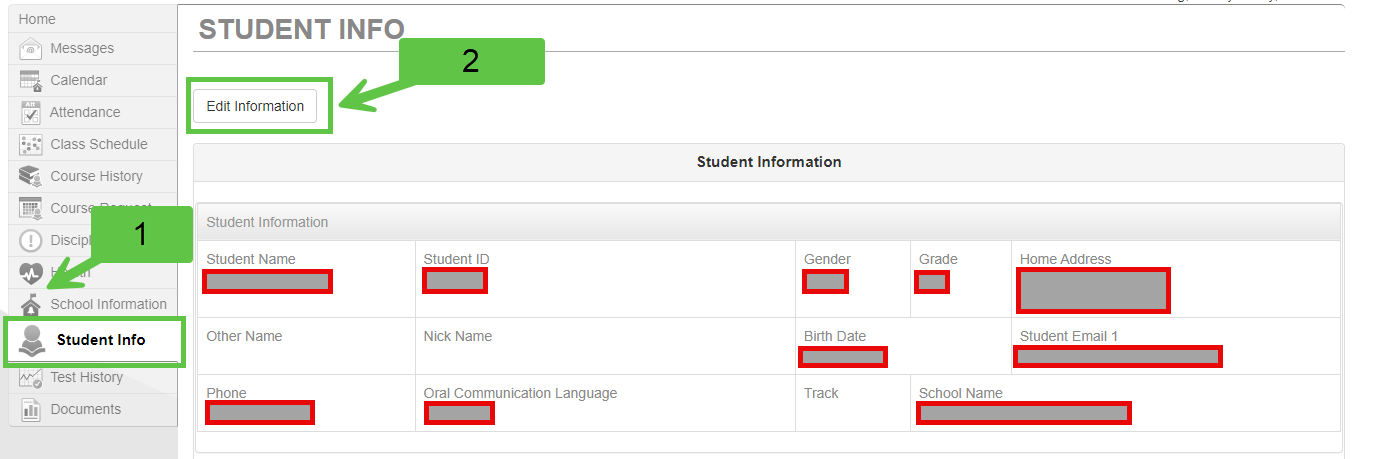
Parental Consent Forms
Starting August 1, 2024, student consent forms currently on ParentVUE will be moved to the Parent Digital Consent System (PDC).
Families can log in to the PDC using their ParentVUE credentials to complete consent forms assigned to their child.
Forms available in the PDC starting in the 2024-2025 school year include:
- School Counseling Opt-Out
- Digital Resources Consent
- SEL Screener Opt-Out
- Consent for Release of Student Records in Support of Postsecondary Applications
- Denial of Access to Military Recruiters
- Family Life Education Opt-Out
- SOL Retest Permission
- Hazel Health
- BYOD (Bring Your Own Device) Opt-Out
- SOS Screener Opt-Out
- Objection to Release of Information to Outside Organizations
- Objection to Release of Directory Information to the Public
Additional Forms for Students (Optional)
Forms can be submitted to Jennifer Hill in the FCPS Main Office.
FCPS Privacy and Opt Out Forms | The 2024-2025 Annual Notice of Survey, Records, Curriculum, Privacy, and Related Rights and Opt-Out Forms booklet details parents’ rights regarding FCPS policies. These forms should be printed out and turned in ONLY IF YOU WISH YOUR CHILD TO BE OPTED-OUT. |
Military Connected Student Form | In accordance with the Code of Virginia (§22.1-287.04), local school divisions are required to identify students who have a parent in the United States uniformed services. Completing this form allows Virginia localities to maintain reliable and accurate data for potential grant funding and to receive services to meet the needs of uniformed services-connected students. |
FCPS Free and Reduced Lunch Forms and Consent to Share Information | Families must submit an application and be approved to be eligible for free and reduced price meals for the 2024-25 school year. Eligible families are encouraged to submit the Free and Reduced-Price Meal application before the first day of the 2024-25 school year. More information is on the FCPS website, including forms to apply for Free or Reduced Lunch. If your children are eligible for free and reduced lunch, they may also be eligible to participate in several fee-based programs (class fees, senior dues, parking fees, etc.) at either no cost or a reduced cost if you provide a consent to share information form. You can scroll to the bottom of the FCPS page to access “Consent to Share Information”. |
Emergency Care Form & the Clinic
Emergency Care Form, Health Information Form and Medications
The goal of the health room is to ensure your student experiences a healthy and safe school year. To proactively plan, we ask that parents/guardians complete the Online/Verification Update packet in SIS ParentVUE to include emergency contact information, Health Information Forms, and Emergency Care Forms. The Online Verification Update (OVU) packet allows parents to review and update phone numbers, emergency contacts, and health information (such as health conditions and immunizations) for students in grades PS/HS and kindergarten through 12th grade. The enrolling parent will be able to access OVU through their SIS ParentVUE account. OVU will be available on July 29th.
If your student will have a medication at school, please complete the appropriate authorization form: medication, inhaler and/or epinephrine. A new authorization form is required annually for medications kept in the health room, and, for students who self-carry emergency medications such as inhalers or epinephrine. Please note that an authorization form is also required for medications needed during any FCPS-sponsored activity occurring outside of regular school hours (ex: field trips, sports, band, drama, chorus, etc.) in accordance with FCPS Medication Administration Regulation 2102.
Parents may drop off unexpired medications and forms in the health room on Thursday, August 15th or Friday, August 16th between 8am – 3pm. Once school begins, medication may be dropped off any school day from 8am-3pm. Students who are self-carrying emergency medication may drop off authorization forms in the health room.
Medication Guidelines
FCPS continues to follow medication protocols to help ensure the safety of medication administration at school. Important requirements include:
- Any time you drop off or pick up a controlled medication in the health room, both the parent/guardian and School Health Aide/FCPS staff member will complete and sign a Medication Delivery/Pick Up Form documenting, among other things, the type and quantity of medications dropped off/picked up. A copy of the completed form will be provided to the parent/guardian and school administrator.
- Medications will be reviewed to ensure the medication description on the container/packaging matches the medication in the container.
- All prescription medications must have a pharmacy label on the original pharmacy container. Over the counter (OTC) medications must be in an unopened original container. It is not acceptable for parents/guardians to bring in refills and transfer those medications into the container in the health room throughout the school year.
- Only a 30-day supply of prescription medications should be brought to school. No more than 100 tablets or pills of OTC medication should be brought to school.
Important Upcoming Events
Important Upcoming Dates
- August 8 – Senior Portraits (https://seniors.legacystudios.com/mclean-hs-va/)
- August 15 – Schedules available in StudentVUE and ParentVUE at 6:00 a.m.
- August 15 – Rising Freshman and Transfer Student Orientation, 9-12:00 a.m.
- August 15 - Rising Freshman and Transfer Parent Information Night - 6:00-7:00 p.m.
- August 19 – First Day of School!
- August 27 – Back to School Night/Senior Parent Night
- August 29 - Celebrate McLean - 4:00-6:30 p.m.
- August 30 – No School
- September 2 – No School, Labor Day
- September 24-25 – Underclassmen Portraits
- September 30- October 2 – Senior Portraits final make-up dates
- October 3 – No School, Yom Kippur
- October 9 – PSAT (10th-11th Grade)/SAT (12th Grade) Day; No-School 9th grade/non-testers
- October 10 – Senior Panoramic
- October 14 – Staff Development Day, Indigenous Peoples’ Day
- October 18 - Homecoming Game
- October 19 - Homecoming Dance 8:00-10:30 p.m.
- October 31 – End of 1st Quarter, 2 hour early release
- November 1 - No School, Diwali
- November 4-5 – Teacher Workdays – Student Holidays
- November 8– Underclassmen Portraits Make-up
- November 11 – No School - Veterans’ Day
- November 27-29 – No School, Thanksgiving Break
Bus Schedules
Bus Schedules
All parents should access their SIS ParentVue account to ensure the Transportation Intent for each student is accurate. All parents/guardians should receive an eNotify email message directly from Transportation on August 9, 2024. That email provided details on the transportation intent process for families. If adjustments are needed, click on “Edit Information” to make changes to your Transportation Intent.
Through your SIS ParentVue account, you can see your child’s transportation assignments and intent on the “Student Info” tab. Transportation assignments for the first day of school, August 19, 2024, will become available on August 12, 2024, and changes may be made up to August 16, 2024.
All students eligible for transportation services will be provided transportation unless the parent has stated ‘NO’ to the Transportation Intent.
Please contact the transportation office or the McLean Main Office if you have any questions about accessing your student information.
Late buses will run on Wednesday afternoons and will start on Wednesday, September 4th. The late bus schedule will be posted outside of the Security Office and on the McLean High School page on Schoology; students can also find their bus number on StudentVUE.
Schedule Change Policy
Schedule Change Policy
To support students in settling into a consistent class schedule, a team of interdisciplinary staff and faculty have reviewed our schedule change policy. Please note the following in regards to schedule changes for the 2024-2025 school year:
- August 19 & August 20: No schedule changes will be made to ensure accurate reporting of attendance.
- August 29: Additions to AP classes cannot be made after this date.
- August 21 – September 6: Any change allowed, pending space availability in classes (with the exception of no AP classes after August 29). Elective changes must be completed within this window.
- September 9: Schedule change request forms begin with review by committee for class level changes. The request requires student, parent, teacher, and counselor feedback. A conference on some level with student, parent, teacher, counselor, and/or AP may be required if further discussion of the change is needed. If approved, change will only be made on a space available basis.
- February 12: No schedule changes for the remainder of the school year.
Advisory & Highlander Time
Advisory and Highlander Time
Highlander Time
McLean students have a seven period schedule that alternates between red and silver days.
Red days, students will attend periods 1, 3, 5, and 7.
Silver days, students will attend periods 2, 3, 4, and 6.
Students will attend Highlander Time daily. Highlander Time is identified as “Learning Seminar” on students’ schedules. Attendance is taken daily for Highlander Time, and the expectation is that students attend their assigned Highlander Time.
The Purpose of Highlander Time
Highlander Time is a designated time for intervention, enrichment, and other school-directed activities related to academic and career planning, academic habits, and social emotional learning. During this time, students should complete school work, study, and get support from teachers.
Highlander Time Basics
- Occurs daily from 9:46-10:17 a.m.
- HT Rotation: HT 1, HT 2, HT 3, HT 4, HT 5, HT 6, HT 7, HT Flex
- For the first month of school, students will remain in their assigned Highlander Time location.
- Beginning September 16, students can move to other teachers, counselors, the library, or the testing center.
Highlander Time Movement begins on September 9, which allows students to visit another teacher, meet with their counselor, go to the library, or utilize the testing center. Students must obtain a pass in order to participate in Highlander Time movement.
Highlander Time Flex is part of the bi-weekly rotation and begins on September 23. During Flex, students may choose to attend club meetings, visit any teacher or large group sites such as the gym, stadium field, or library. All students are required to stay on campus during Flex. If found leaving/returning to campus, a parent will be notified and a disciplinary infraction will occur.
Please direct questions about Highlander Time to Emily Geary (@email).
FCPSOn Chromebook Devices
FCPSOn Chromebook Devices
The FCPSOn initiative at Mclean High School provides students with equitable access to meaningful learning experiences and technology to support their learning. Each McLean student will receive an FCPS-issued Chromebook to access dynamic resources and participate in learning tailored to the student’s individual needs. Loaner Chromebooks will only be available for students whose Chromebooks are in need of repair. The Tech Center is located in the Library if support or repairs are needed. If you have any questions, please contact Stephen Giese, @email.
The mission of FCPSOn is to provide equitable access to technology and to instructional practices that lead to Portrait of a Graduate outcomes for ALL students.
Chromebooks will be distributed during the first week of school. Freshman will receive their computer at Freshman orientation.
Immunization Requirement
Immunization Requirement
All students entering twelfth grade are required to receive one dose of Meningococcal vaccine (MenACWY) administered at age 16 or older, and prior to the beginning of school. Twelfth grade students cannot begin school in August without proper Meningococcal documentation.
Please provide one of the following documents to McLean High School as soon as possible:
- An updated immunization record showing that the student has received the Meningococcal vaccine at age 16 or older.
- A note on a healthcare provider’s letterhead stating the date the Meningococcal vaccine was given at age 16 or older.
- A healthcare provider’s written statement of a permanent or temporary medical exemption.
- A notarized Religious Exemption Form which is available online at: http://www.doe.virginia.gov/support/health_medical/certificate_religious_exemption.pdf
Please note families do not need to wait for their students to be entering the 12th grade to provide the requisite immunization documentation. Families can provide the appropriate records immediately following the immunization following the student’s 16th birthday.
Immunizations are available from your student's healthcare provider or the Fairfax County Health Department. The Health Department clinic locations and hours are available online or by calling 703-246-2411.
The needed documentation can be provided to the school in one of the following ways:
- Scan and email - Ms. Cindy Ramos [email protected]
- Mailed to the school, McLean High School, Attn: Cindy Ramos, 1633 Davidson Road, McLean, VA 22101
- Dropped off in the Main Office, Attn: Cindy Ramos
Please contact Cindy Ramos at 703-714-5722 if you have any questions.
Yearbook Photos & Purchasing a Yearbook Information
FRESHMEN, SOPHOMORES & JUNIORS
9th & 10th graders will be photographed with their Health/PE class on Tuesday, Sept. 24 or Wednesday, Sept. 25.
9th & 10th graders who do not take Health/PE on-campus at McLean this year, should report to the auditorium during Highlander Time on Tuesday, September 24 to have their picture taken.
11th graders will be photographed with their US History class on Tuesday, Sept. 24 or Wednesday, Sept. 25.
11th graders who do not take US History on-campus at McLean this year, should report to the auditorium during Highlander Time on Wednesday, September 25 to have their picture taken.
MAKEUP DAY - 9th, 10th & 11th graders:
Students who missed the original picture day, will have an opportunity to have their picture taken on our makeup day, Friday, November 8 in the Dance Room.
Students should check-in with their teacher and then go at the time assigned to their grade:
SENIORS - CLASS OF 2025
Class of 2025 - it's time to schedule your senior portrait for the yearbook!
You can schedule your senior portrait appointment at: https://seniors.legacystudios.com/mclean-hs-va/ The first dates for senior portraits were May 14 and June 3, 5 and 6, 2024. We had make-up days July 11 and August 8. The final make-up dates are September 30-October 2.
HOW MUCH DOES IT COST?
There is no sitting fee for yearbook portraits -- it is absolutely FREE! Students will receive proofs of their pictures and may order a variety of packages, if they wish. There is an additional sitting fee for those students who wish to be photographed in a variety of poses and outfits -- please see the website for more details. PLEASE NOTE - Paying a sitting fee is NOT the same as purchasing a photo package or a yearbook. It gets you more time with the photographer, but if you choose to purchase photos after seeing your proofs that will be an additional fee.
WHERE DO I GO?
Please be sure to head to the LECTURE HALL at McLean High School for most dates.
WHAT SHOULD I WEAR?
Senior portraits are a more formal picture. Solid colored dress shirts/tops work well for the camera; A drape will be provided (one looks like a black evening gown and the other looks like a tux), but you may wear your own clothing if you like. Very little of the top shows so what's important is the neckline (nothing too low cut or busy - a simple solid colored top will look great and sleeve length doesn’t matter).
If you choose to wear the provided drape, wear a T-shirt (for the tux-style drape) or a tank top (for the evening gown style drape) so you can easily slip on the drape.
WHAT IF I CAN’T MAKE IT FOR MY SCHEDULED APPOINTMENT IN THE SUMMER?
The first dates for senior portraits are in May and June. If you cannot make these dates, look for an email about when the summer makeup dates are open for scheduling. Final make-up dates are September 30-October 2. Please note that students who wait to have their picture taken in September/October will have less time and will NOT have a chance for retakes.
WHAT IF I DON’T LIKE MY PICTURES?
Students who do not like their pictures taken in June or July can schedule a retake. Please call Legacy Photography 716-512-6336 or [email protected] to get a retake appointment time for the July or October dates at McLean.
HOW DO I LET THE YEARBOOK STAFF KNOW WHICH PICTURE SHOULD APPEAR IN THE YEARBOOK?
When you receive your proofs there will be instructions for indicating your yearbook pose.
All selections must be made by November 1 and the portraits must be head and shoulders, on the blue background with no props. If you have not selected a pose by Nov. 1, the yearbook staff will select one for you.
QUESTIONS? Our portrait photographer, Legacy Photography, can be contacted at 716-512-6336 or [email protected]
Senior Panoramic Picture: October 10.
Arrival and Dismissal Information & Traffic Patterns
Arrival and Dismissal Information and Traffic Patterns
Student Arrival and Dismissal
The building will be accessible to students starting at 7:30 am.
Dismissal is at 2:55 pm. Students are asked to leave the building at the end of the day unless they are being supervised by an adult. Any student who wishes to stay after school must be in the supervision of a staff member.
Traffic Patterns at Arrival and Dismissal
All drivers are strongly encouraged to follow all traffic/roadway laws and driving patterns as established. This ensures the safety of all and maximizes the efficiency of our traffic pattern. Please follow all posted signs and directions of staff. The first week of school, traffic is traditionally heavier than normal. Please allow additional time if you are driving your student to school and/or your student is driving themselves to school.
Traffic in the morning can be hectic and unpredictable, please plan ahead and leave early to arrive on time. If you have to drive your child to school, the best time to drop-off is between 7:30-8:00. It is always clear and there is no waiting. After 8:00, congestion begins which leads to students being late to class.
Sea Cliff Entrance Changes: Those who drive to school in the morning using the Sea Cliff entrance have to continue around the school and leave school grounds using the Westmoreland exit. T-turns will no longer be allowed. This change will help students arrive at school on time by removing the delay that occurs when cars turn around on campus. Cones will be placed to direct traffic. This traffic pattern will be set up only in the morning.
Westmoreland Exit Changes: All cars that leave school grounds using the Westmoreland exit will only be able to turn right. The police officer posted at that exit will not allow left turns. After speaking with students and police, we determined that left turns on Westmoreland after the end of school cause delays for students leaving the grounds and for the community at large. This traffic pattern will be followed before and after school.
Student Services Office & Administration
Student Services Office and Administration
School Counselors
McLean’s school counselors work directly with students, teachers, and parents to provide students a supportive and caring school experience. Students and parents are encouraged to reach out to their counselor with academic concerns, questions about college and career information, or mental health concerns.
Administrative Team
The McLean administrative team is here to support all students!
The Assistant Principals work along with the counselors to support students. The duties for each assistant principal for the 2024-2025 school year are outlined on our website. Please do not hesitate to reach out when you have a question or concern.
Parking Passes
Parking Passes
Registration for parking permit requests is now live and can be accessed on our school website. Please review the information and complete the electronic registration form linked on our Student Parking webpage. Parking permits will be issued beginning Tuesday, August 13. Please note, completing the registration request form does not guarantee a parking permit. Please wait to receive a confirmation from Mr. Bailey before officially purchasing your permit.
Students with IEPs & 504s
Students with IEPs and 504s
If your student has an IEP, they will be assigned a case manager for the year. The case manager is your first point of contact for any questions or concerns regarding the IEP.
If you have further questions regarding an IEP, you can contact one of the special education department chairs: Patty Harmon (Cat A) at @email or Mark Thompson (Cat B) at @email.
If your student has a 504 plan, contact Bethany Davis, @email, with any questions or concerns.
Breakfast & Lunch
Breakfast and Lunch
The McLean High School cafeteria offers breakfast and lunch daily for purchase. If your student plans to purchase meals from the cafeteria, please ensure their meal account is funded or they bring cash. Detailed information on FCPS Food Services, including payment options, daily menus, and free and reduced meal programs, is available on the FCPS website.
For families interested in the Free and Reduced-Price Meal program, applications and additional details can be found HERE. Eligible families are encouraged to submit their applications before the first day of the 2024-2025 school year.
School Supplies and Lockers
School Supplies and Lockers
Any teacher who requires specific school supplies will provide a list during the first week of school.
Students are not automatically assigned a locker, as we have found that most students do not find a need for them. Should any student wish to sign up for a locker, students can sign up by emailing Ms. Molly Payne, [email protected] She will reply to your email that the locker has been assigned and you must go to her office in Student Services to obtain the information.
Student Rights & Responsibilities
Student Rights and Responsibilities - Signature
- Students will review the SR&R on Wednesday, August 28 during Highlander Time 3.
- Every year, FCPS requires parents/guardians to review, sign, and return the SR&R parent/guardian signature page acknowledging awareness of online access to and/or the opportunity to receive a printed copy of the FCPS SR&R Guide for Families. You can complete this requirement through your ParentVue account in a matter of seconds. Upon login to your ParentVue account, you will be prompted immediately to complete the SR&R signature page. Note that your name in the digital signature box must match the parent/guardian’s first and last name in SIS exactly before the signature will be accepted. The prompt will repeat in ParentVue until the signature page has been completed.
- The SR&R Booklet can also be found on the FCPS website, along with updates to the SR&R for the 2024-25 school year.
Parent/Guardian Signature Sheet - if you would prefer to print , sign, and return the form to the school, use this parent signature page.
Academic Resources
McLean High School is a supportive community of learners. As such, the school offers a variety of academic support for students to help them excel academically. The supports provided by the school can be found on our school website. We encourage our families to explore these resources and encourage students to take advantage of them throughout the year.

